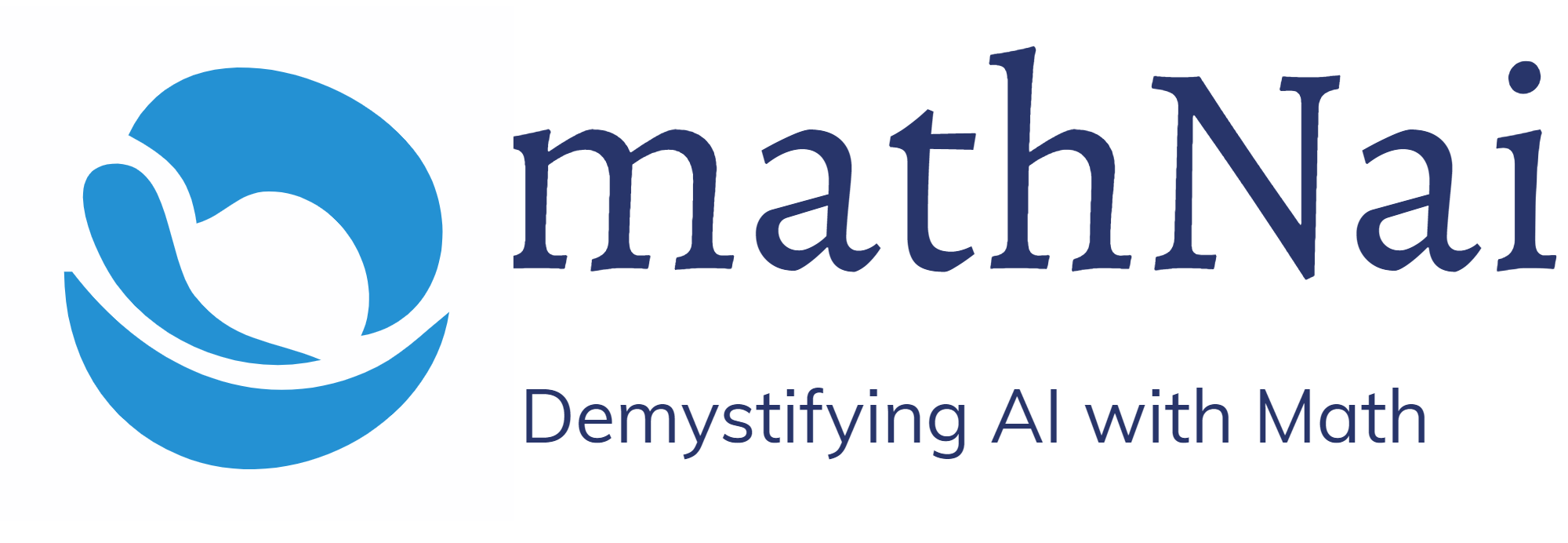Apache Spark is a widely popular big data processing engine that provides fast and scalable data processing capabilities. PySpark is the Python API for Spark, which enables Python programmers to use Spark for big data processing.
Table of Contents
When deploying PySpark, there are different deployment modes that you can choose from. Each mode has its own advantages and disadvantages, and understanding these modes is crucial to deploying PySpark applications efficiently.
In this article, we will discuss the different deployment modes in PySpark and their use cases.
1. Local Mode
Local mode is the simplest deployment mode in PySpark. It runs the PySpark application on a single machine, which is useful for testing and development purposes. Local mode does not require any additional setup, and it uses the available system resources.
Here is an example of running a PySpark application in local mode:
from pyspark.sql import SparkSession
spark = SparkSession.builder \
.appName("local-mode") \
.master("local[*]") \
.getOrCreate()
data = [("John", 25), ("Mary", 22), ("Bob", 30), ("Jane", 28)]
df = spark.createDataFrame(data, ["Name", "Age"])
df.show()In the above example, we are running a PySpark application in local mode using the local[*] argument. The application creates a SparkSession object, creates a dataframe, and displays its contents using the show() method.
2. Standalone Mode
Standalone mode is a distributed deployment mode that runs PySpark on a cluster of machines. This mode requires setting up a Spark cluster with a master node and one or more worker nodes. The master node manages the worker nodes and distributes tasks to them.
To run a PySpark application in standalone mode, we need to provide the master URL to the SparkSession object, like this:
from pyspark.sql import SparkSession
spark = SparkSession.builder \
.appName("standalone-mode") \
.master("spark://<master-ip>:7077") \
.getOrCreate()
data = [("John", 25), ("Mary", 22), ("Bob", 30), ("Jane", 28)]
df = spark.createDataFrame(data, ["Name", "Age"])
df.show()
In the above example, we are running a PySpark application in standalone mode by providing the master URL to the SparkSession object.
3. YARN Mode
YARN (Yet Another Resource Negotiator) is a resource manager used by Hadoop clusters to manage resources and schedule tasks. PySpark applications can be deployed on a Hadoop cluster using YARN mode.
To run a PySpark application in YARN mode, we need to provide the YARN resource manager URL to the SparkSession object, like this:
from pyspark.sql import SparkSession
spark = SparkSession.builder \
.appName("yarn-mode") \
.master("yarn") \
.config("spark.executor.instances", "2") \
.config("spark.executor.memory", "2g") \
.getOrCreate()
data = [("John", 25), ("Mary", 22), ("Bob", 30), ("Jane", 28)]
df = spark.createDataFrame(data, ["Name", "Age"])
df.show()
4. Mesos Mode
In Mesos Mode, we can run a PySpark application on a cluster managed by Apache Mesos. Mesos is a distributed systems kernel that abstracts CPU, memory, storage, and other compute resources away from machines and makes them available as a single pool of resources.
Example:
To run a PySpark application in Mesos Mode, we need to create a PySparkContext object with the mesos://<master-node>:<port> master URL. The <master-node> is the hostname or IP address of the Mesos master, and <port> is the port number used by the Mesos master to listen for incoming connections.
from pyspark import SparkContext, SparkConf
conf = SparkConf().setAppName("MesosMode").setMaster("mesos://master-node:5050")
sc = SparkContext(conf=conf)
# PySpark code here5. Kubernetes mode
Kubernetes mode in PySpark is a deployment mode that allows users to leverage Kubernetes to manage PySpark applications. It is a cluster manager that automates the deployment, scaling, and management of containerized applications.
In Kubernetes mode, PySpark applications run as Kubernetes pods, which are the smallest deployable units in Kubernetes. Each pod can contain one or more PySpark executors, and multiple pods can be created to run multiple PySpark applications simultaneously.
To run a PySpark application in Kubernetes mode, the user needs to create a Docker image of the application code and specify the Kubernetes resources required to run the application, such as CPU and memory requirements, number of PySpark executors, and the location of the input and output data.
Here’s an example of running a PySpark application in Kubernetes mode:
1. Create a Docker image of the PySpark application code:
FROM jupyter/pyspark-notebook
COPY my_app.py /app/
CMD ["spark-submit", "--master", "k8s://https://kubernetes.example.com", \
"--deploy-mode", "cluster", \
"--name", "my-app", \
"--conf", "spark.executor.instances=2", \
"--conf", "spark.kubernetes.container.image=my-docker-registry/my-app", \
"--conf", "spark.kubernetes.driver.pod.name=my-app-driver", \
"--conf", "spark.kubernetes.namespace=my-namespace", \
"--conf", "spark.kubernetes.authenticate.driver.serviceAccountName=my-service-account", \
"--py-files", "my_lib.py", \
"/app/my_app.py"]2. Create a Kubernetes deployment YAML file:
apiVersion: apps/v1
kind: Deployment
metadata:
name: my-app
spec:
replicas: 2
selector:
matchLabels:
app: my-app
template:
metadata:
labels:
app: my-app
spec:
containers:
- name: my-app
image: my-docker-registry/my-app
command:
- "/bin/bash"
- "-c"
- "while true; do sleep 30; done;"3. Apply the deployment YAML file to the Kubernetes cluster:
kubectl apply -f my-app.yamlThis will create a Kubernetes deployment with 2 replicas of the PySpark application, each running as a pod in the Kubernetes cluster. The application will be automatically scaled up or down based on the resource requirements and the available resources in the cluster.
Conclusion
In conclusion, PySpark provides different deployment modes to cater to different needs of the users. Each deployment mode has its own pros and cons, and it is important to understand them to choose the right mode for your use case.
In summary, the available deployment modes in PySpark are:
- Local mode
- Standalone mode
- Mesos mode
- YARN mode
- Kubernetes mode
Each deployment mode has its own set of advantages and disadvantages. Local mode is suitable for small data analysis tasks, whereas Standalone mode is suitable for larger data processing tasks. Mesos mode is suitable for heterogeneous clusters, YARN mode is suitable for large clusters, and Kubernetes mode is suitable for containerized environments.