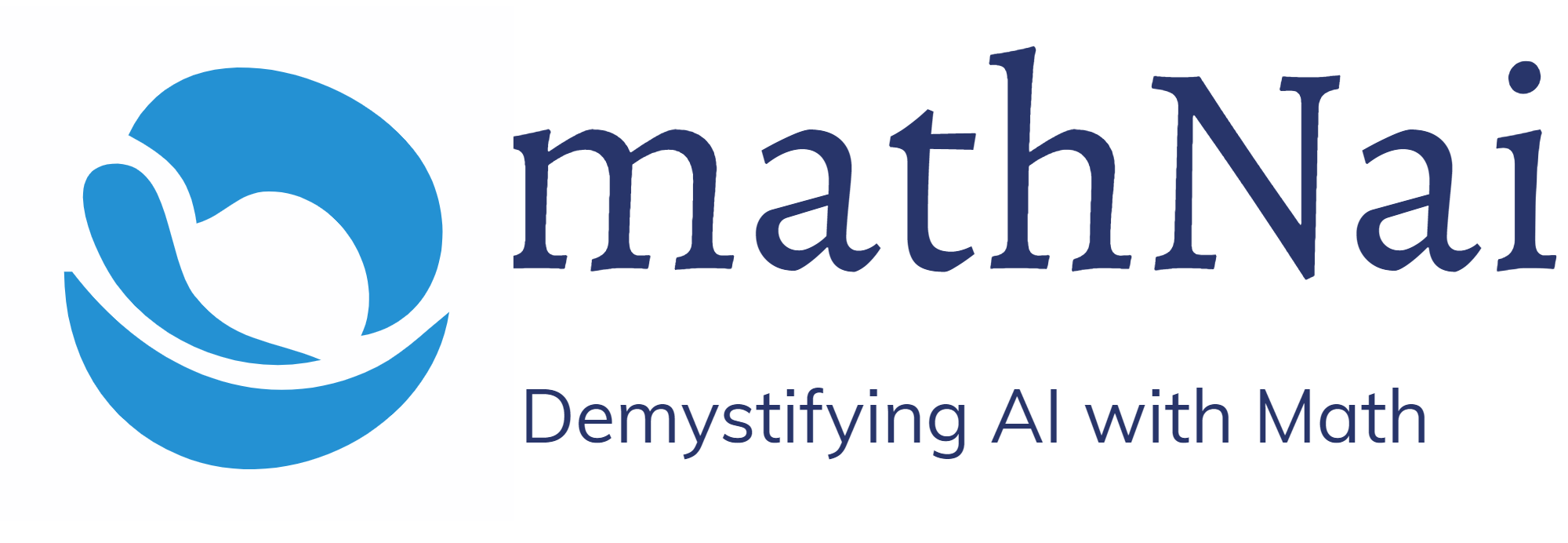Parquet files have gained popularity as a highly efficient and columnar storage format for big data processing. In this blog post, we will explore what Parquet files are, their advantages, and how to work with them using PySpark, a popular big data processing framework. Whether you’re a data engineer, analyst, or data scientist, understanding Parquet files can greatly benefit your data processing workflows.
Table of Contents
What are Parquet Files?
Parquet is a columnar storage file format designed to optimize query performance and data compression. It stores data in a column-wise fashion, allowing for efficient column pruning and predicate pushdown during query execution. Parquet files are highly compressed, which reduces storage costs and enhances data reading efficiency.
Benefits of Parquet Files
- Columnar Storage: Parquet stores data column by column, enabling faster and selective column access during queries.
- Compression: Parquet uses various compression techniques to reduce file size, leading to significant storage savings.
- Predicate Pushdown: Parquet supports predicate pushdown, which means filtering happens during the file reading process, reducing I/O operations and improving query performance.
- Schema Evolution: Parquet files can handle schema evolution, allowing you to add, remove, or modify columns without reprocessing the entire dataset.
Working with Parquet Files in PySpark
To illustrate how to work with Parquet files in PySpark, let’s consider an example scenario where we have a dataset of customer information stored in Parquet format.
Reading Parquet Files:
To illustrate how to work with Parquet files in PySpark, let’s consider an example scenario where we have a dataset of customer information stored in Parquet format.
df = spark.read.parquet("customer_data.parquet")
Querying Parquet Data:
Once we have loaded the Parquet file into a DataFrame, we can perform various data manipulation and analysis operations using PySpark’s DataFrame API. For example:
# Selecting specific columns
df.select("name", "age").show()
# Filtering data based on conditions
df.filter(df.age > 30).show()
# Aggregating data
df.groupBy("city").count().show()
Writing Parquet Files:
To save a DataFrame as a Parquet file, we can use the write.parquet() method. Here’s an example:
df.write.parquet("output_data.parquet")
Conclusion
Parquet files offer significant advantages in terms of query performance, storage efficiency, and schema evolution. By leveraging the columnar storage and compression capabilities of Parquet, you can improve the speed and efficiency of your big data processing workflows. In this blog post, we explored the basics of Parquet files, their benefits, and demonstrated how to work with Parquet files using PySpark. With this knowledge, you can leverage Parquet files to optimize your data processing tasks and extract valuable insights from your big data.